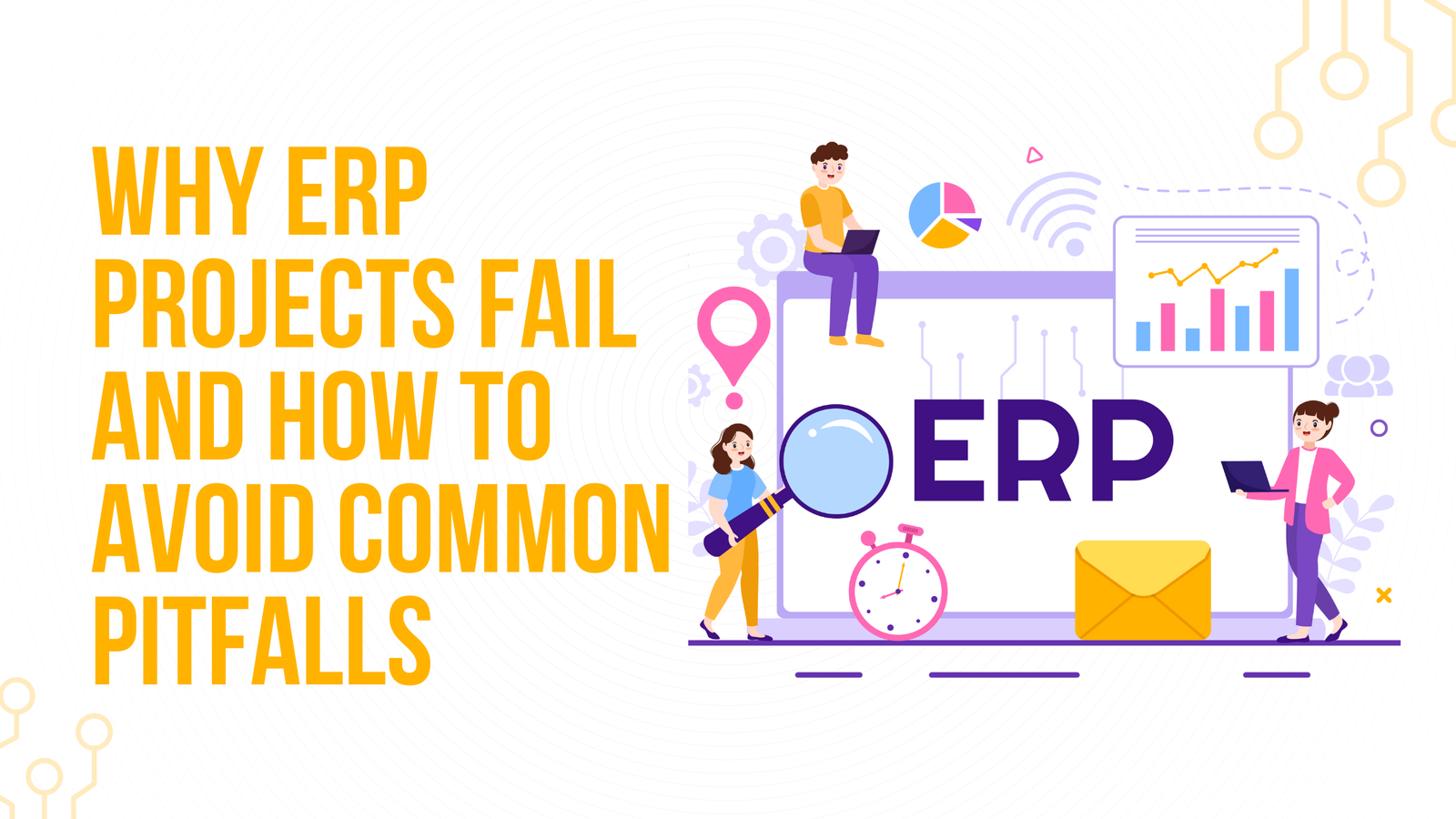When you think about ERP (Enterprise Resource Planning) systems, you likely envision a complex solution that can revolutionize how your business operates. It’s true—a well-integrated ERP system can streamline workflows, improve efficiency, and provide deeper insights into your company’s performance. However, one of the most significant challenges is ensuring that this system works seamlessly across different departments. When all departments—whether it’s sales, finance, HR, or inventory management—are properly aligned with the same system, the results can be truly transformative. But how do you ensure that ERP integration doesn’t turn into a logistical nightmare? Let’s break it down.
What is ERP Integration?
At its core, ERP is a system that integrates various facets of a business—finance, HR, supply chain management, inventory, customer relationships, and more—into a single unified platform. The integration part refers to how the different software modules in the ERP system communicate and work together seamlessly across various departments.
ERP integration aims to break down silos between departments by enabling them to access and share data in real-time. Instead of having isolated systems that only work within their own department, an integrated ERP ensures that everyone works from the same set of data, which leads to more informed decision-making and a unified approach to business goals. However, ensuring seamless integration can be tricky because each department has its own needs, goals, and processes.
Key Factors for Seamless ERP Integration
Achieving seamless ERP integration doesn’t happen overnight. It requires thoughtful planning, the right tools, and ongoing effort to ensure that every department aligns with the system. Below are some key factors that will help ensure smooth integration across your departments.
1. Clear Communication and Collaboration
When implementing an ERP system, it’s essential to establish clear communication channels between departments. This is more than just discussing the technicalities of the system; it’s about aligning business goals and expectations. Each department’s goals must be communicated upfront to ensure that the ERP system supports them effectively.
For instance, your finance team might be concerned with accurate and up-to-date financial reports, while the sales department may need real-time access to customer data. Understanding these needs from the outset allows for better customization and ensures that no department feels like their needs are ignored.
2. Standardizing Business Processes Across Departments
One of the biggest challenges in ERP integration is that each department might be using a different set of processes to achieve similar outcomes. Standardizing these processes across all departments is essential for seamless integration.
For example, the sales team may track orders differently than the inventory management team, leading to data discrepancies and inefficiencies. Standardizing these processes allows everyone to work with the same data set, making reporting more accurate and minimizing errors.
3. Choosing the Right ERP Software
Not all ERP systems are designed the same way. Some ERP software is built to meet the needs of specific industries or business sizes, while others are more generic. The key to a seamless integration is choosing an ERP system that matches your business’s unique needs and is flexible enough to be customized to suit the different requirements of each department.
It’s also essential to consider scalability. As your business grows, your ERP system should be able to grow with it. Make sure the software you choose can handle future demands, whether it’s more departments, additional users, or a wider array of features.
4. Involving All Relevant Stakeholders
Successful ERP integration isn’t a one-department job. The IT department is critical, but so is input from every other department that will be using the system. Engaging department heads, key stakeholders, and end-users early in the process will ensure that the ERP system addresses each department’s needs and challenges.
Stakeholders from different departments should also participate in the decision-making process, helping you decide which features to prioritize and how to configure the system. Their input will lead to a more user-friendly system and can ease adoption post-implementation.
Understanding the Needs of Different Departments
Each department within your organization has specific goals and challenges that an ERP system must address. Therefore, understanding these needs is essential for smooth integration. Let’s look at how ERP systems need to serve different departments.
- Finance: The finance department requires accurate and timely financial data for reporting, budgeting, and auditing. They need access to real-time cash flow reports, expenses, and invoices.
- Sales: Sales teams rely on customer relationship management (CRM) tools and accurate data on inventory, pricing, and order history. They need a seamless flow of data between the sales and inventory modules.
- HR: HR teams manage employee records, payroll, benefits, and performance reviews. Integrating these elements into an ERP system ensures that HR has access to up-to-date information and can improve its efficiency.
- Supply Chain and Inventory: Supply chain teams manage inventory levels, supplier relationships, and order fulfillment. Integration with other departments ensures that sales and inventory data are synchronized, reducing the risk of stockouts or overstocking.
By understanding how each department functions, you can configure the ERP system to meet their unique requirements, ensuring that the integration process is smooth and effective.
Steps to Ensure Seamless ERP Integration
The following practical steps will help you ensure that your ERP integration process is smooth and efficient, creating a cohesive system that benefits the entire organization.
Step 1: Establish a Clear Integration Strategy
A clear, detailed strategy is the foundation for a successful ERP integration. Before you begin, set clear goals for what you hope to achieve with the new system. This might include improving operational efficiency, enhancing reporting capabilities, or reducing manual data entry.
Your strategy should also include a comprehensive roadmap with timelines, resource allocation, and milestone tracking. This will keep the integration on schedule and ensure that each department is prepared for the changes.
Step 2: Ensure Data Consistency and Accuracy
Data integrity is paramount in any ERP system. Before integration, it’s crucial to perform data cleansing to eliminate duplicates, correct inaccuracies, and standardize data formats. This step ensures that the information used across all departments is consistent and reliable.
To maintain consistency, implement a centralized data management system that allows everyone to access the same set of accurate data in real-time.
Step 3: Customize and Configure the ERP System
Customization is key. Off-the-shelf ERP solutions might not fully align with your company’s needs, which is why it’s essential to customize and configure the system for specific department requirements. Work closely with each department to understand their unique workflows and configure the ERP system accordingly.
For example, the sales department may need specific customer relationship management tools, while the finance department might require customized financial reporting options.
Step 4: Train Employees and Manage Change
Training is often the most overlooked step in ERP integration, but it’s also one of the most important. If employees aren’t properly trained on the new system, the integration will fall short of expectations. Provide in-depth training sessions for all employees who will be using the ERP system.
Additionally, managing change effectively is vital. Many employees might resist switching to a new system, so ensure that you have a clear communication plan in place to explain the benefits and how the transition will be managed.
Best Practices for ERP Integration
Here are some best practices that will help ensure a smooth ERP integration across all departments:
- Continuous Communication: Keep communication open between departments and throughout the integration process. Encourage feedback, monitor progress, and make adjustments as needed.
- Monitor Performance: Once the ERP system is in place, continuously monitor how it’s performing. Are departments using it effectively? Is the data flowing smoothly across the system?
- Flexibility: Be ready to make adjustments to the system as business needs evolve. The world of business is constantly changing, and your ERP system should be adaptable to meet these new challenges.
- Post-Implementation Support: After the ERP system is up and running, provide ongoing support to address any issues or tweaks that need to be made. Ongoing assistance ensures that employees feel confident and continue using the system effectively.
Challenges in ERP Integration and How to Overcome Them
While ERP integration can greatly improve business operations, there are several challenges that organizations typically face:
- Data Silos: Legacy systems or siloed data across departments can make integration difficult. Overcome this by cleaning and centralizing data, ensuring consistency across all departments.
- System Compatibility: Older systems may not easily integrate with new ERP solutions. Address this by investing in middleware or APIs that can bridge the gap between legacy systems and your new ERP software.
- User Adoption: If your employees aren’t using the system effectively, you won’t reap the benefits of integration. The key here is comprehensive training, clear communication, and strong leadership.
- Budget Constraints: ERP integration can be expensive. But the long-term benefits—improved efficiency, data-driven decision-making, and scalability—make it a worthwhile investment. Focus on the return on investment (ROI) when calculating costs.
Tools and Technologies to Facilitate ERP Integration
To ease the integration process, there are various tools and technologies you can use, such as:
- ERP Middleware: This software facilitates communication between different systems, ensuring that data flows smoothly across departments.
- Cloud-Based ERP Systems: Cloud-based solutions are flexible and scalable, and they offer easy integration with other business tools. These systems also reduce the need for IT infrastructure and support.
- APIs and Data Synchronization Tools: These allow seamless data exchange between ERP and other business systems, ensuring that everything is up to date.
Ready to Take Your ERP Integration to the Next Level?
For organizations striving to improve operational efficiency, aligning departments through a unified ERP system is more than a technical upgrade—it’s a strategic advantage. This is where professional ERP integration support becomes essential.
Companies seeking ERP Integration services in Mumbai can benefit from expert guidance tailored to their industry and scale. These services help eliminate data silos, streamline workflows, and ensure that every department—from HR and finance to sales and inventory—works in harmony. With skilled consultants managing everything from planning to execution, businesses avoid costly delays and integration mishaps.
Whether an enterprise is transitioning from outdated legacy systems or enhancing an existing ERP setup, choosing the right partner ensures the technology works for people—not the other way around. With the right ERP integration team, Mumbai-based businesses are better positioned to boost productivity, enable real-time decision-making, and stay competitive in a data-driven world.