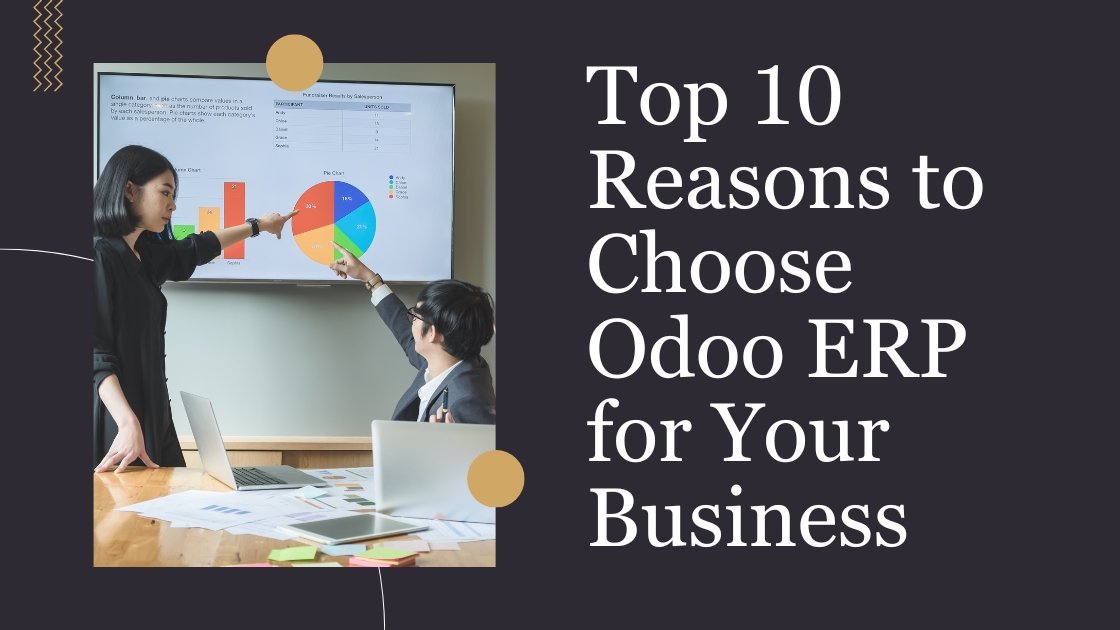In today’s fast-paced business environment, Enterprise Resource Planning (ERP) systems play a crucial role in integrating various processes and centralizing data management. Among the myriad ERP solutions available, Odoo emerges as a standout option due to its versatility, cost-effectiveness, and robust feature set. This comprehensive article explores in detail the top 10 reasons why Odoo ERP could be the best fit for your business.
1. Open Source Nature
Odoo sets itself apart with its open-source foundation, offering businesses the freedom to use, modify, and customize the software according to their specific needs. This open-source model fosters innovation and continuous improvement through a collaborative community of developers worldwide.
Community Contributions
With a vibrant community of thousands of developers actively contributing to Odoo, the platform receives regular updates, bug fixes, and enhancements. This community-driven approach ensures that Odoo remains at the forefront in terms of functionality, security, and adaptability to evolving business requirements.
No Vendor Lock-In
Being open source also means freedom from vendor lock-in. Businesses can modify Odoo as needed and choose service providers that align best with their operational goals. This flexibility promotes long-term sustainability and control over the ERP system’s evolution.
2. Comprehensive Suite of Applications
Odoo offers a comprehensive suite comprising over 30 main applications supported by the publisher and a vast ecosystem of over 16,000 third-party apps. This extensive range allows businesses to manage diverse functions such as accounting, CRM, inventory, HR, and more within a unified platform.
Modular Design
The modular architecture of Odoo enables businesses to deploy and scale applications selectively. Whether starting with essential functionalities or expanding to include industry-specific modules, Odoo facilitates seamless integration without disrupting ongoing operations.
Industry-Specific Solutions
Odoo caters to a wide range of industries with specialized modules tailored to meet specific sectoral needs. From retail and manufacturing to healthcare and education, these industry-specific solutions ensure that businesses can address unique operational challenges effectively.
3. User-Friendly Interface
Odoo boasts an intuitive and modern user interface (UI) designed for ease of navigation and enhanced user productivity. Its user-centric design minimizes the learning curve, allowing users to quickly adapt to the system and focus on core business activities.
Drag-and-Drop Features
Many modules within Odoo incorporate drag-and-drop functionality, simplifying complex tasks such as report customization, form creation, and dashboard configuration. This intuitive feature empowers users across all proficiency levels to perform tasks efficiently without extensive training.
Consistent UI Across Modules
A consistent UI design across different Odoo modules ensures a cohesive user experience. Once users familiarize themselves with one module, they can seamlessly navigate others, thereby optimizing workflow efficiency and user satisfaction.
4. Scalability
Odoo is renowned for its scalability, making it suitable for businesses of varying sizes—from small startups to large enterprises with extensive user bases. The platform’s scalable architecture ensures reliable performance and operational continuity amid organizational growth.
Flexible User Management
Administrators can effortlessly manage user roles, permissions, and access levels within Odoo. This flexibility in user management enables businesses to adapt the ERP system to organizational changes and evolving business needs efficiently.
High Performance
Odoo’s robust architecture is designed to deliver high performance even under heavy workloads and extensive data volumes. This scalability and performance reliability are essential for maintaining operational efficiency and meeting growing business demands.
5. Customization
Odoo empowers businesses with extensive customization capabilities, allowing them to tailor the ERP system to specific workflows and operational requirements without extensive coding.
Custom Workflows
Businesses can create custom workflows within Odoo that mirror their unique business processes. This customization ensures that the ERP system aligns seamlessly with organizational workflows, enhancing operational efficiency and agility.
Custom Fields and Reports
Odoo supports the addition of custom fields to capture specific data points critical to business operations. Moreover, businesses can generate custom reports tailored to their unique analytics and reporting needs, facilitating informed decision-making.
6. Cost-Effectiveness
In comparison to traditional ERP solutions, Odoo stands out for its cost-effectiveness and transparent pricing model. The basic version of Odoo is free to use, while the paid versions offer extensive features at a fraction of the cost associated with proprietary ERP systems.
Affordable Licensing
Odoo’s licensing fees are significantly lower than those of competitors such as SAP or Oracle, making it an attractive choice for startups and SMEs seeking advanced ERP functionalities without substantial upfront investment.
No Hidden Costs
Businesses opting for Odoo benefit from a transparent pricing structure that eliminates hidden fees or unexpected charges. This transparency enables accurate budgeting and financial planning, fostering financial predictability and control.
7. Integration Capabilities
Odoo seamlessly integrates with various third-party applications and services, allowing businesses to leverage existing software investments while benefiting from a unified ERP ecosystem.
API Access
Odoo provides robust API capabilities that facilitate seamless integration with external systems, applications, and IoT devices. This API flexibility empowers businesses to achieve comprehensive data synchronization and process automation across platforms.
Ready-to-Use Connectors
Pre-built connectors for popular services such as PayPal, Amazon, eBay, and others simplify the integration process, reducing implementation time and costs associated with custom integration projects.
8. Cloud-Based and On-Premise Options
Odoo offers flexible deployment options, including both cloud-based and on-premise solutions. This flexibility enables businesses to choose the deployment method that best aligns with their operational preferences and IT infrastructure.
Cloud Advantages
Cloud deployment of Odoo ensures scalability, accessibility, and automatic updates without the need for extensive internal IT resources. It also enhances disaster recovery capabilities and facilitates seamless remote access to critical business data.
On-Premise Flexibility
For businesses requiring complete control over their data security and compliance, Odoo’s on-premise deployment option provides autonomy in managing servers and infrastructure while ensuring data residency compliance.
9. Mobile-Friendly
Odoo supports mobile operations with dedicated mobile applications that enable users to manage business operations and access real-time data anytime, anywhere.
Responsive Design
Odoo’s responsive web design ensures optimal usability and functionality across desktops, tablets, and smartphones, delivering a consistent user experience irrespective of device or screen size.
Mobile App Features
The Odoo mobile app enhances productivity with features such as offline access, real-time notifications, and mobile-specific interfaces tailored for on-the-go decision-making and task management.
10. Comprehensive Reporting and Analytics
Odoo includes robust reporting and analytics tools that empower businesses to derive actionable insights from ERP data, facilitating informed decision-making and strategic planning.
Custom Reports
Businesses can create custom reports within Odoo to analyze performance metrics, monitor key indicators, and gain deeper insights into operational efficiency and profitability.
Real-Time Dashboards
Odoo’s real-time dashboards provide dynamic visualizations of critical business metrics, enabling stakeholders to monitor KPIs and performance trends and make timely decisions based on current data.